- Details
- Category: Academic Life
Research Ethics Training Programme
Arising from a fundamental review of research ethics in MIC in 2024-25, the Research & Graduate School (RGS) and the MIC Research Ethics Governance Committee (MIREC) have arranged for online research ethics training to be available to the academic community in MIC. The training is provided by an external agency named EPIGEUM. The programme is available to all staff and students at MIC via the Moodle VLE platform.
The Epigeum programme is composed of eight modules under two main sections:
A. Becoming an Ethical Researcher and
B. Research Ethics in Practice
It addresses many of the principal ethical challenges faced by researchers and provides a practical guide to applying ethical principles and standards in research. Its purpose is to help researchers develop ethical approaches to their work using contemporary case studies and reflection on multidisciplinary scenarios.
You must use your MIC student or staff account to access Moodle. Here is a step-by-step guide on to enrol on this course:
- Open the following link https://moodle.mic.ul.ie/course/view.php?id=4448 and log into your Moodle account when prompted
- When the page loads, you will be asked for an Enrolment key. Copy and paste the enrolment key: EthicalResearch25! and click on “Enrol me”
- You will then be presented with the course page. Please scroll down to the “Enrolment Registration” button and click on it
- Note: You will not be able to access the course modules until you have completed the enrolment registration
- You will then be asked to select the role which most accurately describes your status at MIC.
- Once you have made your selection, click on the “Save my choice” button.
- Now you can return to the course homepage, by clicking the back button or the link for the course above the heading “Enrolment Registration” and begin the course.
If you have any difficulties accessing the course, you may contact This email address is being protected from spambots. You need JavaScript enabled to view it. for guidance
- Details
- Category: Academic Life
Turnitin is an online tool that is used at MIC among other academic institutions to evaluate the originality of written content, to support the correct and proper citation of references, supporting good academic practices while helping to identify and prevent plagiarism. The objective of the tool’s use is to support professional practices and learning that recognises and complies with policies on academic integrity.
MIC uses Turnitin across a range of assessments in line with the College’s Academic Integrity and Conduct policies.
Turnitin works by maintaining a comprehensive, global database of written works, publications and assignments. This allows submissions to be compared against student papers within a specific course, institution or across global institutions as well as against internet publications, news sources, journals and other content across languages.
The Turnitin Self-check Facility
The Turnitin Self-check Facility enables you to check for text matches and referencing citations in drafts of your written assignments in advance of uploading them as your final submissions to modules.
In doing this, you have the chance to review the Turnitin Similarity Score and related Report that is produced for your work. This Similarity Report helps you evaluate the degree of similarity between your work and other content in the Turnitin database which in turn can enable you to make revisions to the way you have written, cited and referenced your work.
Once you have completed your review and revision, you can then submit your module assignment with the assurance that it reflects your own original work in a manner that complies with the principles of academic integrity.
In addition, by using the Turnitin Self-check facility, you can be confident in your ability to make assignment submissions and understand the types of files and content that are accepted by Turnitin. This will help make assignment deadlines much less stressful.
Important to Note
The Self-check facility page provides you with assistance and guidance on how to use Turnitin along with some important points. Keep in mind that:
- You are not obliged to use the Turnitin Self-check Facility, though you may find it beneficial if you do;
- Your lecturers do not have access to the Turnitin Self-check Facility: any work you submit to Self-check is not considered to be an assignment submission and it is not retained;
- You must ensure you keep your own copy of your original work and submit it to the appropriate module and/or lecturer by the relevant due date;
- You always allow yourself sufficient time when preparing assignments as you will need time to perform a Self-check, obtain a report, revise your work if needed and submit it to your assignment;
- Plan and schedule your use of the Self-check facility as you may only submit one file for review at a time and no more than three files in any 24-hour period;
- You only ever use the Self-check facility before making your assignment submission and never the other way round. Once you submit to your assignment, it is too late to perform a Self-check.
Accessing the 25AY Self-check Facility
The 25AY Self-check facility will be available to access from Monday 01 September 2025 and will close on Saturday 29 August 2026.
The MIC Self-check facility is only accessible to members of the MIC community: users must enrol to the facility, so must have an MIC student or staff account and be able to access MIC Moodle.
- Sign in to MIC Moodle at https://moodle.mic.ul.ie with your MIC account details;
- From the Moodle Spaces menu bar item locate and click 25AY Turnitin Self-check for UG/PG Students or access the URL https://moodle.mic.ul.ie/course/view.php?id=5899;
- When the page loads you will see a section titled User Self-enrolment. Here, you must enter the following Enrolment key:
- nTFS25#SelfCheck
- Copy and paste (or type) the Enrolment Key (16 characters) exactly as it is, ensuring that you have no spaces before, after or in the middle of the Key. Click the blue Enrol me button to join the page.
Before making a submission to the Turnitin Self-check Facility, familiarise yourself with the information provided on the Self-check Facility page. Pay particular attention to the information on re-submissions and delays that may occur as well as to the minimum requirements for Turnitin to accept your work as this information applies to both the Self-check and to any of your Module Assignments.
- Details
- Category: Academic Life
Below you will find everything you need to know about getting set up at MIC!
Useful ICT Information:
- How to access your Email
- Logging in to Student Webmail - Video
- Reset your Email/Moodle Password
- Moodle
- MIC Student Wi-Fi Printing
- MIC Print/Copy Services
- How to top up your Print Card
- How to connect to the Wi-Fi
- LAN (Lecture Notes)
- Print Management System Terms and Conditions
- Downloading Office 365 - Video
Student Academic Administration (SAA):
The Student Academic Administration Office is one of the key offices for students throughout their time at third level. They will assist you to access important information and guide you through important processes throughout the academic year such as module registration, Garda vetting, and examinations, to name but a few.
Student Academic Administration can help with the following;
- Register for your modules
- Student ID Cards
- If you need a ‘confirmation of registration letter’ or have a Social Welfare form you need to be stamped by the College.
You can contact the team at This email address is being protected from spambots. You need JavaScript enabled to view it. and a member of the team will respond to your query as soon as possible.
For students at MIC Thurles, the Thurles Academic Administration performs many of the functions listed above. You can contact This email address is being protected from spambots. You need JavaScript enabled to view it..
Garda Vetting:
All students (apart from Bachelor of Arts students) must be Garda vetted. You will find details on your Garda vetting application here.
Student ID Card:
Another important step in your enrolment process is your Student ID Card. Once you’re a registered student at MIC, you will be able to upload your photo for your Student ID Card. Full information on how to get your Student ID Card will be sent to you via email.
Fees:
If you have queries about fees, please email the Fees Office team at This email address is being protected from spambots. You need JavaScript enabled to view it. and a member of the team will get back to you as soon as possible.
For more information on how to pay your fees, go to Fees, Charges & Grants.
Placement Office (B.A Students)
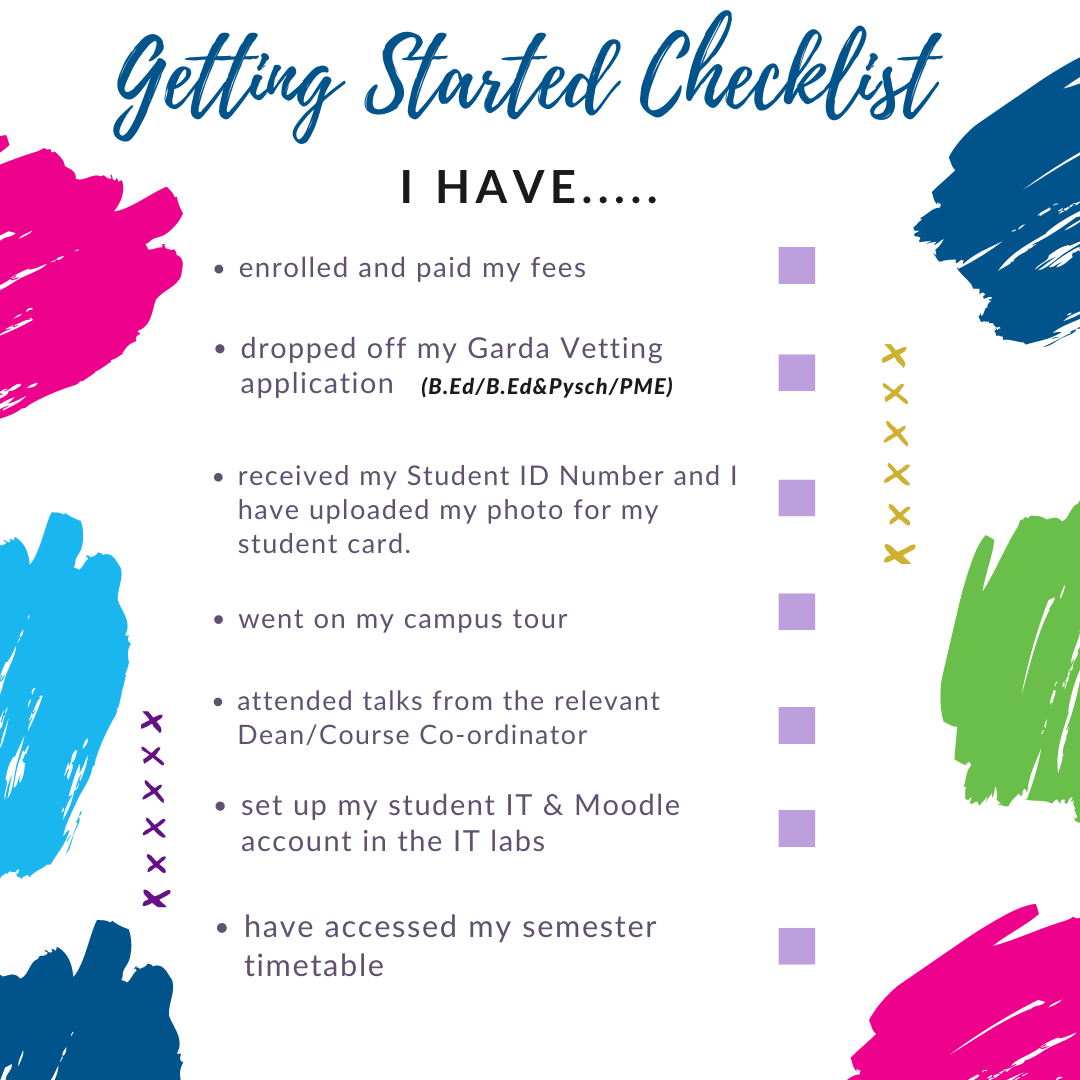
- Details
- Category: Academic Life
This charter is an agreement between MISU and MIC which aims to outline the commitments, expectations, responsibilities and underpinning dialogue processes between the College and its students. The overarching objective of this pioneering new charter is to facilitate student success.
Aisling Cusack, the MISU President, is proud to have been involved in this process, saying "MISU is delighted to be co-signatories on the Learning Partnership and Dialogue Charter on behalf of the students of MIC. Over the last number of months, we have worked in partnership with the College on this important document".
Read here for the full charter.

