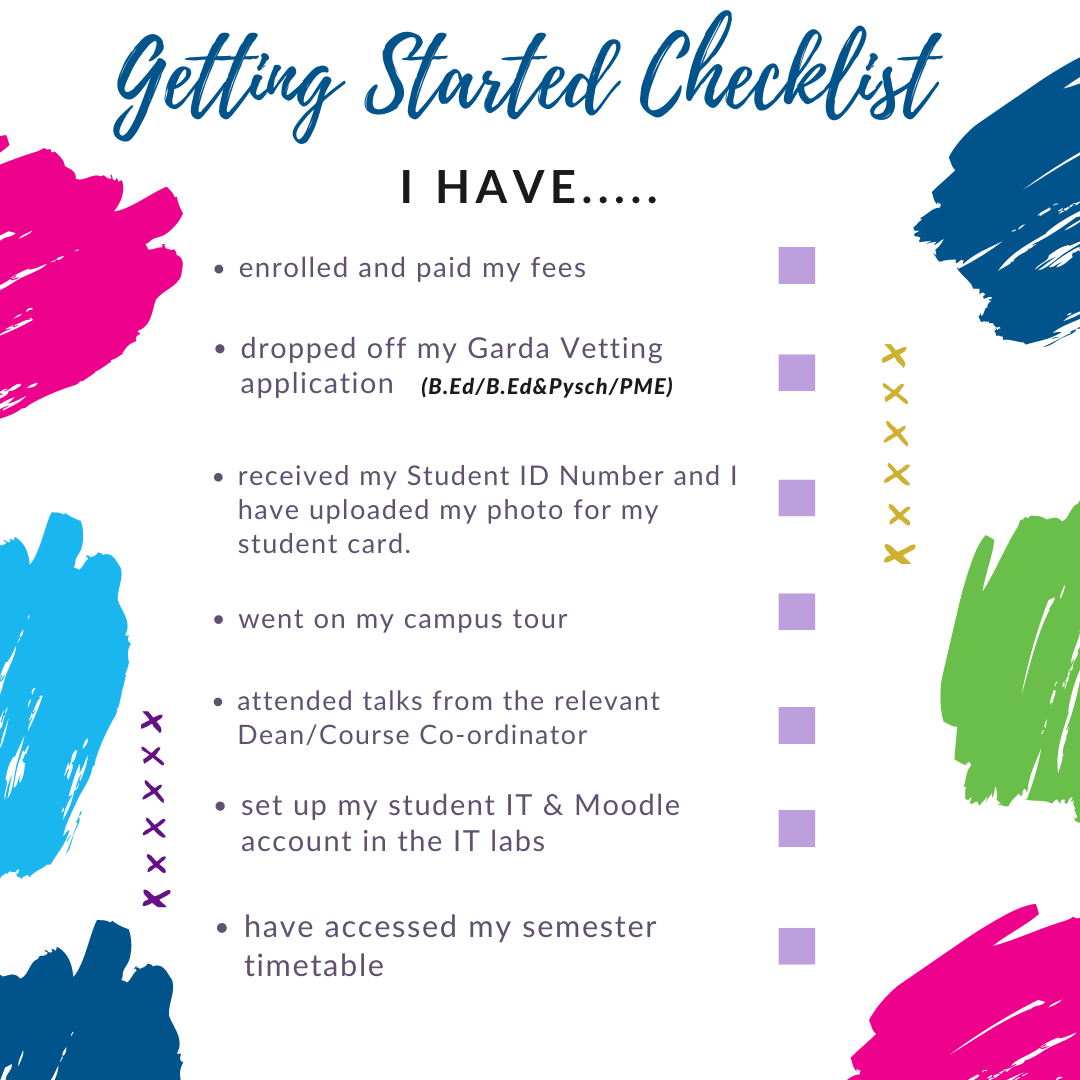Below you will find everything you need to know about getting set up at MIC!
Useful ICT Information:
- How to access your Email
- Logging in to Student Webmail - Video
- Reset your Email/Moodle Password
- Moodle
- MIC Student Wi-Fi Printing
- MIC Print/Copy Services
- How to top up your Print Card
- How to connect to the Wi-Fi
- LAN (Lecture Notes)
- Print Management System Terms and Conditions
- Downloading Office 365 - Video
Student Academic Administration (SAA):
The Student Academic Administration Office is one of the key offices for students throughout their time at third level. They will assist you to access important information and guide you through important processes throughout the academic year such as module registration, Garda vetting, and examinations, to name but a few.
Student Academic Administration can help with the following;
- Register for your modules
- Student ID Cards
- If you need a ‘confirmation of registration letter’ or have a Social Welfare form you need to be stamped by the College.
You can contact the team at This email address is being protected from spambots. You need JavaScript enabled to view it. and a member of the team will respond to your query as soon as possible.
For students at MIC Thurles, the Thurles Academic Administration performs many of the functions listed above. You can contact This email address is being protected from spambots. You need JavaScript enabled to view it..
Garda Vetting:
All students (apart from Bachelor of Arts students) must be Garda vetted. You will find details on your Garda vetting application here.
Student ID Card:
Another important step in your enrolment process is your Student ID Card. Once you’re a registered student at MIC, you will be able to upload your photo for your Student ID Card. Full information on how to get your Student ID Card will be sent to you via email.
Fees:
If you have queries about fees, please email the Fees Office team at This email address is being protected from spambots. You need JavaScript enabled to view it. and a member of the team will get back to you as soon as possible.
For more information on how to pay your fees, go to Fees, Charges & Grants.
Placement Office (B.A Students)